Pk Tools
Hotkeys
Hotkeys are used to activate scripts. When pressed they will activate the commands in the corresponding script - hotkey 1 activates script 1, 2 activates 2, etc
Scripts
Scripts are a set of one or more commands, separated by a new line, that are executed in order.
MAGIC
prayer_augury 1
spell_ice_barrage
clickenemy
Example setup:
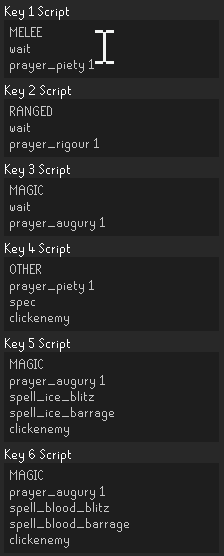
Commands
| Command | Description | Examples |
|---|---|---|
| spec | This command enables spec. Note that the command will first check if spec is enabled before clicking the spec bar again. This means that back to back spec commands will not double spec for weapons like gmaul , dragon knives, or thrownaxes, etc. | spec |
| doublespec | This command will double click the spec bar. | doublespec |
| wait | This will wait (ms) between commands. You can pass a number parameter to wait X ms. This command is mostly unnecessary and should be left out unless you know why you need it. | wait, wait 3 |
| tickwait | This will wait a certain amount of ticks. You can pass a number parameter to wait X ticks. This command is mostly unnecessary and should be left out unless you know why you need it. | tickwait, tickwait 3 |
| group name | This can be used to swap to any item in your inventory that is tagged with the corresponding group id. Groups can be assigned by control + right clicking an item in your inventory. Group names can be seen in the examples section. | MELEE, RANGED, MAGIC, OTHER, OTHER_2, OTHER_3 |
| id_# | Used to specify an item id instead of using item groups. The # should be replaced with the item's id. For example, to equip a staff of fire (id: 1387), you would use: id_1387. Item Id's can be looked up here: https://www.osrsbox.com/tools/item-search/ |
id_1387 |
| spell_spell_name | This command will click a spell in your spellbook. It does not automatically cast unless combined with the clickenemy command. Replace any spaces in the spell name with an underscore - for example, to cast Ice Barrage you would type spell_ice_barrage. |
spell_ice_barrage, spell_teleblock, spell_fire_surge |
| prayer_prayer_name # | This command can enable, disable, or toggle prayers. The number after the prayer name determines whether to enable, disable, or toggle the prayer. Prayer names should replace space with underscores. 0 disables the prayer, 1 enables the prayer, and leaving off the number will toggle the prayer on or off depending on its current state. Note that while space in the prayer name should be underscores, a space is still required before the number - prayer_augury 1 NOT prayer_augury_1. |
prayer_protect_item 1, prayer_protect_item 0, prayer_protect_item |
| clickenemy | This will click on the enemy you are in combat with. Can be combined with spells to cast a spell on the player | clickenemy |
Item Groups
These allow a user to add weapons and gear from their inventory into a group that can be swapped to, instead of manually entering item id's for every weapon you want to switch to, and can be a useful tool for mid-fight adjustments to scripts. To add an item to a group, make sure the .Pk Tools plugin is enabled, then ctrl + right click an item in your inventory.
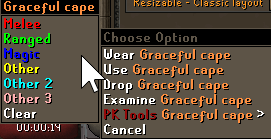

Prayers
Auto offensive prayers
When enabled, this will automatically switch your offensive prayers based on what weapon you have equipped.
Prayer Mode
This refers to which mode of defensive prayer switches you want to use. There are three different prayer switch modes:
| Mode | Description |
|---|---|
| Off | This disables defensive prayer switching. |
| Hotkey | This will switch to the appropriate protection prayer only when you press the prayer hotkey. This setting can help you look more legit because your prayers will only swap at your actual human reaction time. |
| Auto | This will always switch to the correct protection prayer. The prayer hotkey will turn this on and off. You can see if it is enabled by looking at the color of the 'PK' overlay text. Green means enabled, red means disabled. |
Prayer Hotkey
The prayer hotkey functionality depends on which prayer mode you have selected, which is noted in the table above.
Prayer Helper
The prayer helper is an overlay image that tells you which protection prayer you should be using based on the enemy's weapon. The overlay will light up red when you are using the wrong prayer.

